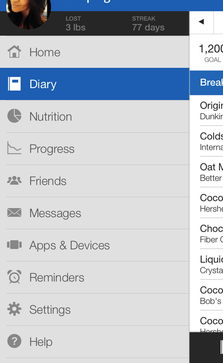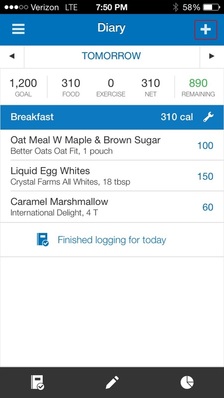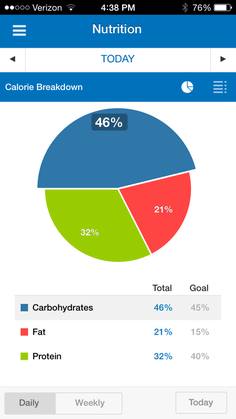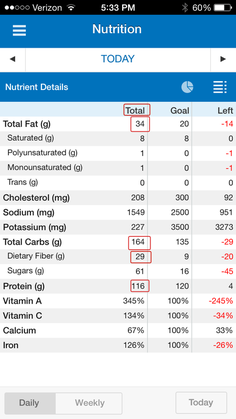Metabolism Rehabilitation: A DIY Reverse Dieting Guide
Metabolism Rehabilitation: Important Terms to Know
Metabolism Rehabilitation: An Overview
Step 1: Getting Started
Step 2: Learning How to Count Macros/IIFYM
Step 3: Baselining & Training
Step 4: Calculating Your Individual Macros
Step 5: Reverse Dieting
Step 6: Planning Your Goals
Metabolism Rehabilitation: An Overview
Step 1: Getting Started
Step 2: Learning How to Count Macros/IIFYM
Step 3: Baselining & Training
Step 4: Calculating Your Individual Macros
Step 5: Reverse Dieting
Step 6: Planning Your Goals
Step 2: Learning How to Count Macros/IIFYM
Mastering MyFitnessPal (MFP)
To start learning, I recommend tracking your normal intake for a few days. You will have to do this for Step 3 (baselining) anyways so might as well kill two birds with one stone. I’m going to take a few screen shots noting the items indicated by circling them in red. (NOTE: I see that there was a recent update on MFP… I will be inserting new screen shots ASAP but these will do for now)
Here’s some simple guidelines to get ya started:
1. The only tabs you need to worry about are “DIARY” and “NUTRITION.”
To start learning, I recommend tracking your normal intake for a few days. You will have to do this for Step 3 (baselining) anyways so might as well kill two birds with one stone. I’m going to take a few screen shots noting the items indicated by circling them in red. (NOTE: I see that there was a recent update on MFP… I will be inserting new screen shots ASAP but these will do for now)
Here’s some simple guidelines to get ya started:
1. The only tabs you need to worry about are “DIARY” and “NUTRITION.”
2. The “DIARY” tab is where you plug in all your food for the day. I typically plan everything I am going to eat the day before. This helps me plan out my food so that I don’t get hangry (hungry + angry) or have to eat a bunch of random egg whites/rice cakes/etc. at the end of the day due to poor planning.
- A. To add an entry, click the + on the top right corner of the screen. You can select breakfast, lunch, dinner, or snacks. After making your selection, you can either look up whatever food you are going to eat by typing in the name in the search area, or you can scan it by clicking the barcode icon in the bottom right corner. Just make SURE to double check the carb/protein/fat/fiber numbers with the correct labels on the packaging because I’d say the ones on MFP are wrong about 10% of the time.
- B. Make sure you measure everything as ACCURATELY as possible on the food scale. This is absolutely CRITICAL. Before weighing food, zero out whatever container you are using to hold the food so that you are only weighing the food. When possible, one should measure in grams instead of ounces because grams are more accurate. I try not to measure in cups/tablespoons/etc. Always grams/ounces.
- C. Always weigh meat (including egg whites) BEFORE cooking it and input THAT weight into MFP. It will shrink like crazy due to water loss during cooking. Even though it is smaller, the macros remain the same.
- D. Don’t pay attention to the “CALORIES” that show up at the top of the diary section. Sounds crazy, I know, but trust me. You only want to count your macros.
- E. Don’t account for any exercise that you do (don’t subtract or add any of this in MFP). Again, trust me on this.
3. The “NUTRITION” tab has two sections: a pie chart (“calorie break down”) and a list of all the macro/micro nutrient details for the day (“nutrient details”) You can toggle between the two by clicking either icon on the top right corner of the screen, under and to the right of where it says “TODAY”. The Nutrient Details section is really the only one that matters. It's just neat to see the calorie breakdown percentages. :)
- A. Under the “Nutrient Details” tab, the ONLY nutrients you need to look at are: “Total Fat”, “Total Carbs”, “Dietary Fiber”, and “Protein”. The ONLY column you need to look at is the “TOTAL” column. Don’t worry about the “Goal” or “Left” columns. During the reverse diet, your goal macros will change every week so you just need to keep track of it yourself. I just use my note app for that.
“Counting Macros” simply means counting the amount (in grams) of the Carbs, Protein, and Fat that you have daily. Fiber should also be counted just like the others, except fiber has no significant caloric content. It’s as simple as that!
Now let’s continue to Step 3, where we will learn a few more details about counting macros in regard to baselining, or finding your current Total Daily Energy Expenditure (TDEE).